API - Data structure¶
App-Arena.com apps launched in the world wide web are designed to be highly customizable. Through a system of interconnected configuration sets, we make sure that every customer is able to make his app look and feel like a unique and individually crafted application.
In order to create new apps it is crucial to know the mechanics working in the background.
The components of an application¶
Every App-Arena.com application consists of three types of components:
- projects
- templates
- apps
All of these components are build up in the same way, consisting of a config, an info, a translation and a language section
| Component | Component section | Route |
|---|---|---|
| project |
|
|
| template |
|
|
| app |
|
|
Note
Variable route elements start with a ‘:’. These variables can be an integer or a string, depending on the context.
The requests to access the resources contained in the components are explained in their respective chapters.
- the config section holds the configuration parameters which define functionality, look and layout of the application
- the info section is a key : value storage for entries which frame the application in its web context
- the translation section contains the strings for the different languages
- the language section defines the available languages for the app
The project¶
At the foundation of every application is a project. Projects serve as the central entry point for a collection of version varieties, which occur over the course of a development. Every version contains the necessary settings and information an application needs to operate. Templates and apps connected to a version can only overwrite data which is present in the version.
Note
The distinctive versions of a project hold the entirety of customization options, hence defining the palette of available items templates and apps can access.
The version number consists of 3 components: MAJOR.MINOR.PATCH. Recommended use is to increment the:
- MAJOR version when you make incompatible changes,
- MINOR version when you add functionality in a backwards-compatible manner, and
- PATCH version when you make backwards-compatible bug fixes.
The template¶
In order to customize an application to their individual purpose there are configuration sets which can overwrite the default values contained in the root project.
On our platform, we call these configuration sets ‘templates’. Templates can contain as little as a single configuration but may as well be used to configure, style and translate an entire application. However, the real power of the templates derives from the possibility to chain them together and thus, let you create vast amounts of apps of individual behaviour with minimal effort.
The app¶
Projects and templates are the space in which the designers of an application operate. The app however is the place where the customers have the power to make their application look and feel the way they want it.
Note
While templates mostly contain general configurations altering the core functionality of the project version, the app domain is used for storing what makes the application unique.
An example¶
To clarify this concept, imagine a contest project in its initial version “1.0”. It contains the logic necessary to let users pick a single item of their preference out of a greater heap of related items. These items can be anything from a picture or a video to a song, the core of the voting system stays the same, no matter what is being voted for. The difference between the contest modes is determined through the configuration sets, which ‘shape’ the project to the customers needs.
In this example we create a template which ‘shapes’ the contest-project to a video contest by altering the configuration accordingly. In the next step, we create three templates which alter the Headline to ‘Band-Contest’, ‘Beauty-Contest’ and ‘Funny-Video-Contest’ as well as setting the logos adequately. These templates now get chained to the template we created in the first place. This can be achieved by setting the parentId to the templateId of the initially created template.
This results in three different apps with individual look and feel while the core logic behind them stays the same. The customers now get a web interface in which they can choose things like the font, the colors of their corporate design and the content e.g. the text to be displayed after a user casted a vote for an item.
Should the developers of this contest project come up with new ideas and features, they can easily create a new version of the project (in this example it would be version “1.1”), copying whatever they want to adopt from the initial version to the newly created one. The new version can now be enhanced with new configurations and content while apps pointing to version “1.0” still work without any restriction.
In image 1, the relation between ‘apps’, ‘templates’ and ‘projects’ is illustrated.
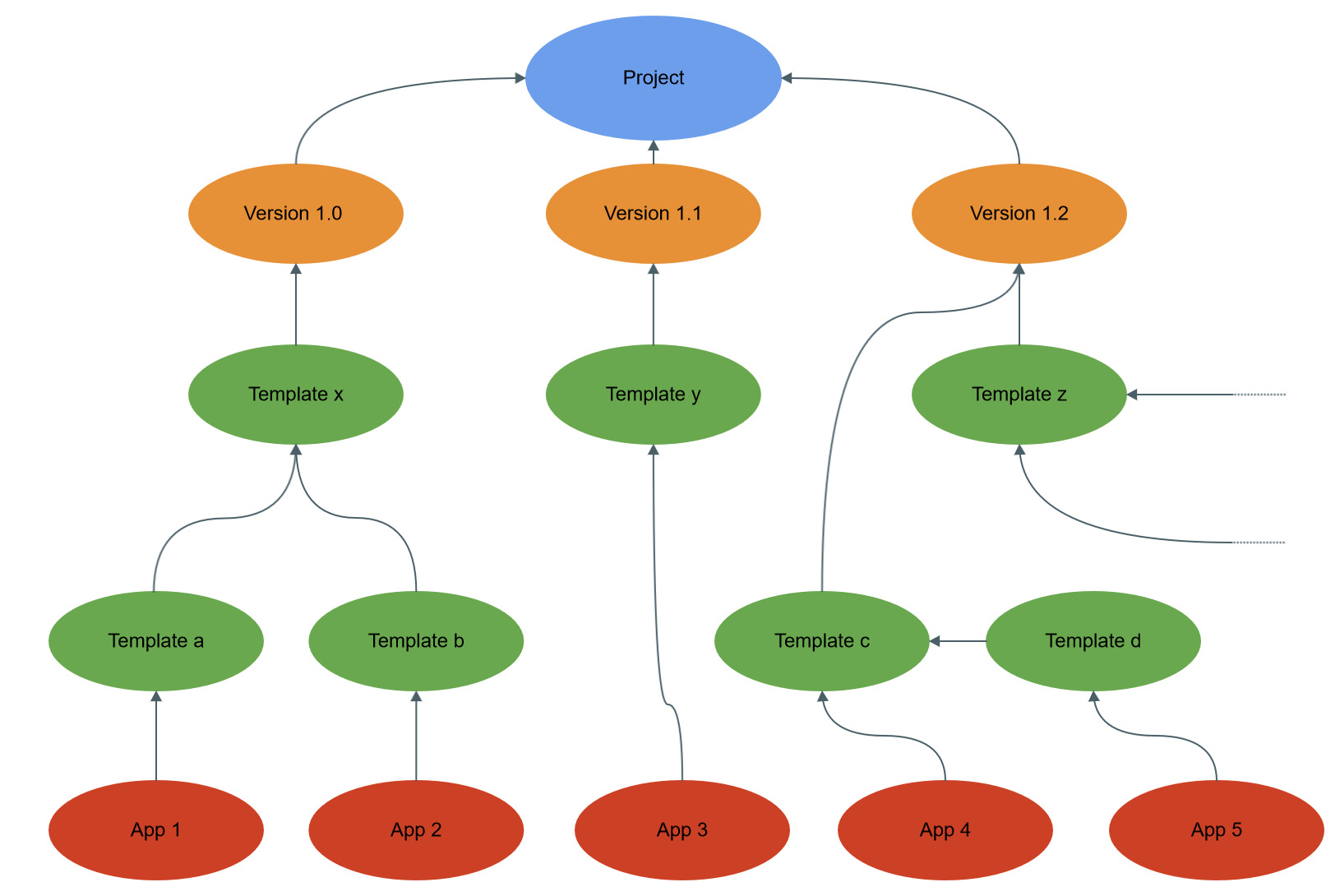
As seen in image 1, all versions point to their root project. Templates can point to a project version as well as to a another template. The difference is determined by the parentId: If the parentId points to itself, or in other words, if the parentId equals the templateId, the template points to the project version declared in it. In the case that templateId and parentId differ, the template points to its parent template.
Templates may only contain settings that are already present in the project version. They are therefore only capable of overwriting existing settings and do not create configurations on their own. The same rules apply for the app component. While templates can be used for multiple apps, the configuration of the app applies only for itself. This is why the app is mostly the customers domain where he can give the application his final personal touch.
Projects, templates and app settings are hierarchically structured. This means that settings in the app overwrite occurrences of the same setting from templates and the project. Likewise, template settings overwrite those of the parent template and project. Image 2 visualizes this behaviour.
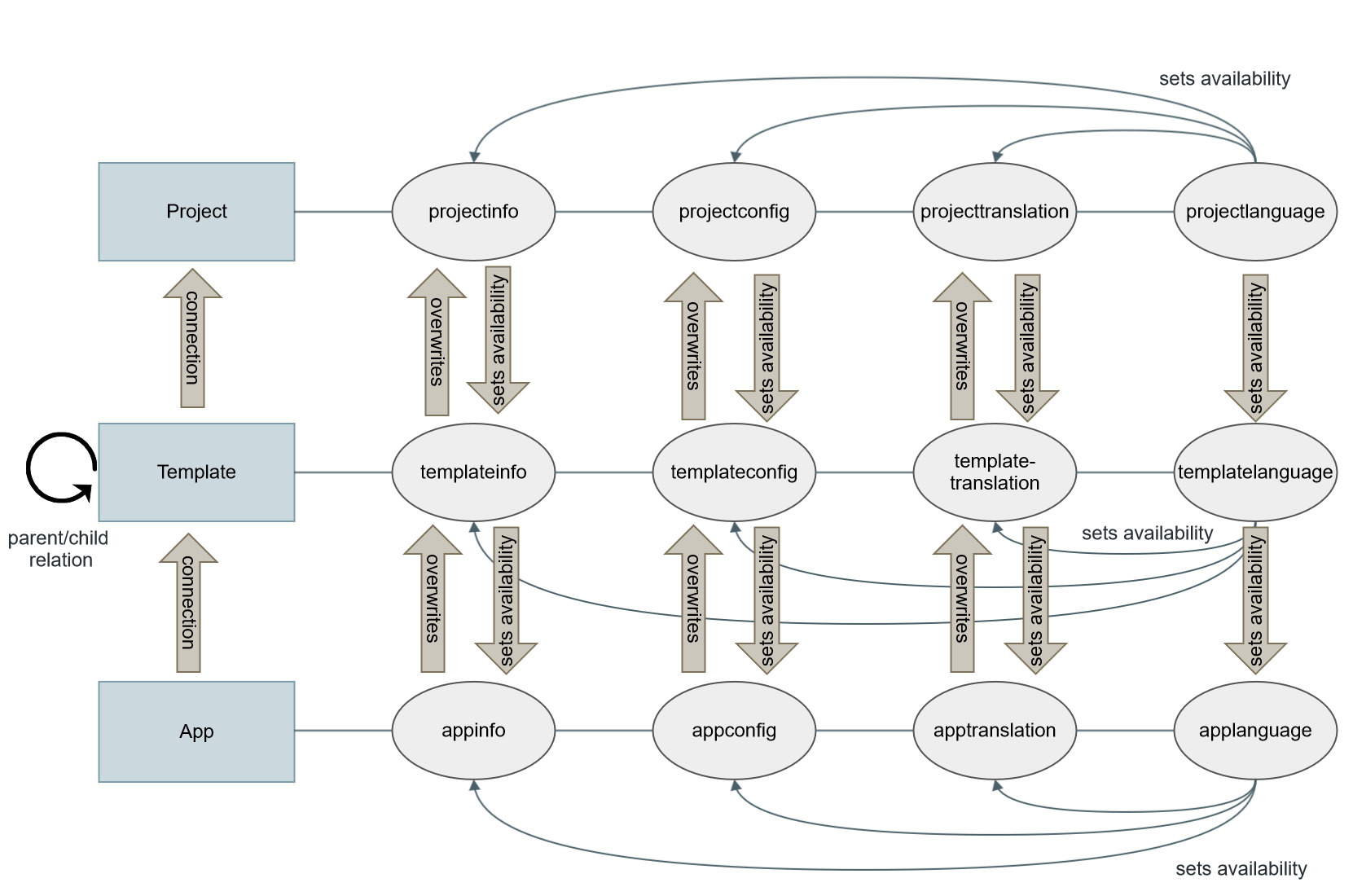
The image shows how the different types of settings found in projects/templates/apps:
- info: Works as a key => value storage for general application information like e.g. domain name, facebook ID, app validity in days, ...
- config: Is used to configure the application itself like e.g. font, logo uri, images, html and css code, ... The different types of config values are categorized. See the different types of config values and their characteristics here.
- translation: Stores the translation strings used for multi language support.
- language: Sets the available/activated languages.
The hierarchy of the distinct sections lead to some basic rules in the design of an application:
- The project version dictates the range of configs, infos and languages available for templates and apps pointing to it.
- Templates and apps can therefore overwrite (by PUT request) configs, infos and translations in languages present in the project.
- New items can only be created in the project itself, which explains the absence of POST request for templates and apps.
Slightly different is the behaviour for the available languages. While it is possible to edit configs, infos and translations, for templates and apps, the languages present in the app represent the languages activated for the customer. Content can only be retrieved in activated languages.